DDCtoolset
Suite of software tools for Alerton Envision and Compass that make it easy to make bulk edits to graphics and points.
By purchasing you agree with the Terms of Service
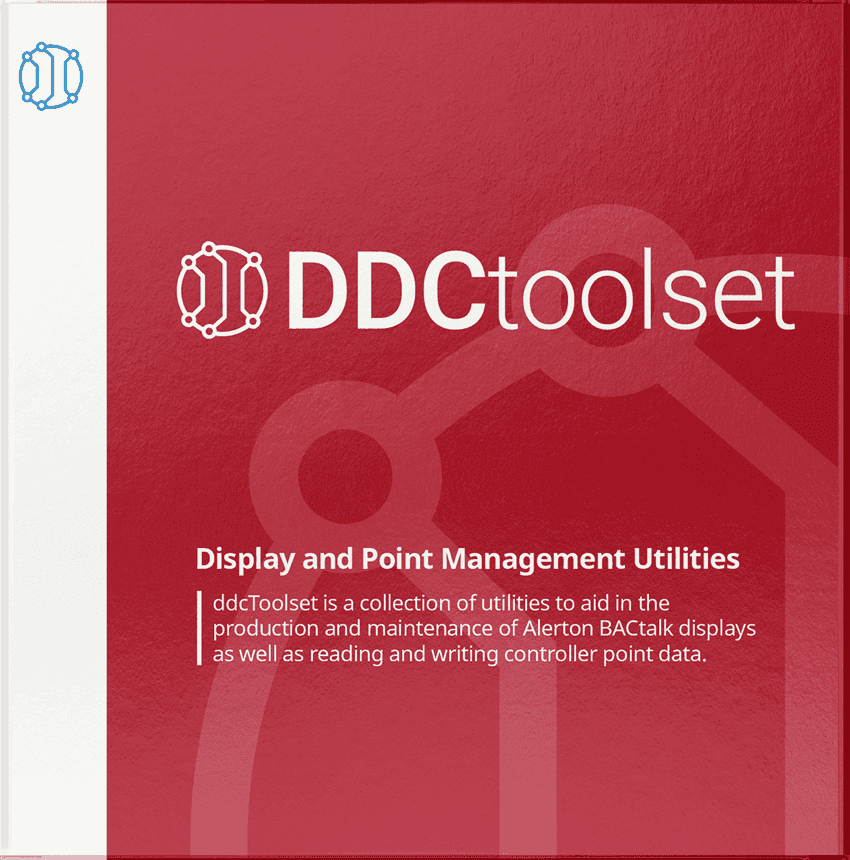
Quickview Display Creator
Automates the creation of quickview screens (summary screens) allowing you to build many quickview screens for all your devices at once.
Quick Display Editor
Use Quick Display Editor to load a display/template into a tabular format where you can perform all kinds of edits quickly and easily.
Multi-Device Point Commander
Allows you to change multiple point values across multiple devices at once on a live BACnet network.
Product Overview
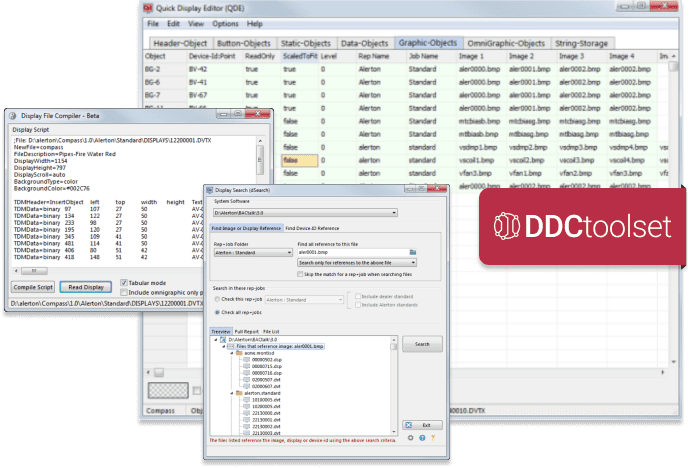
Quick-View-Creator (qvc.exe)
Automates the creation of quickview screens (summary screens) allowing you to build many quickview screens for all your devices at once.
Simple-Display-Creator (sdc.exe)
Quickly produce startup display files using tabular data. This data can be pasted from other application. SDC has simple macros that can be used to style the display objects when they are created.
Simple-Omnigraphic-Creator (soc.exe)
Read data from an Inkscape graphics files to automatically produce the series of omnigraphic objects in a display file.
Display-File-Compiler (dfc.exe)
Read an entire display file and output it to a text file which can be edited in a text editor or in an Excel workbook and then recompiled back to a display. Can be used with its user-interface or from the command line.
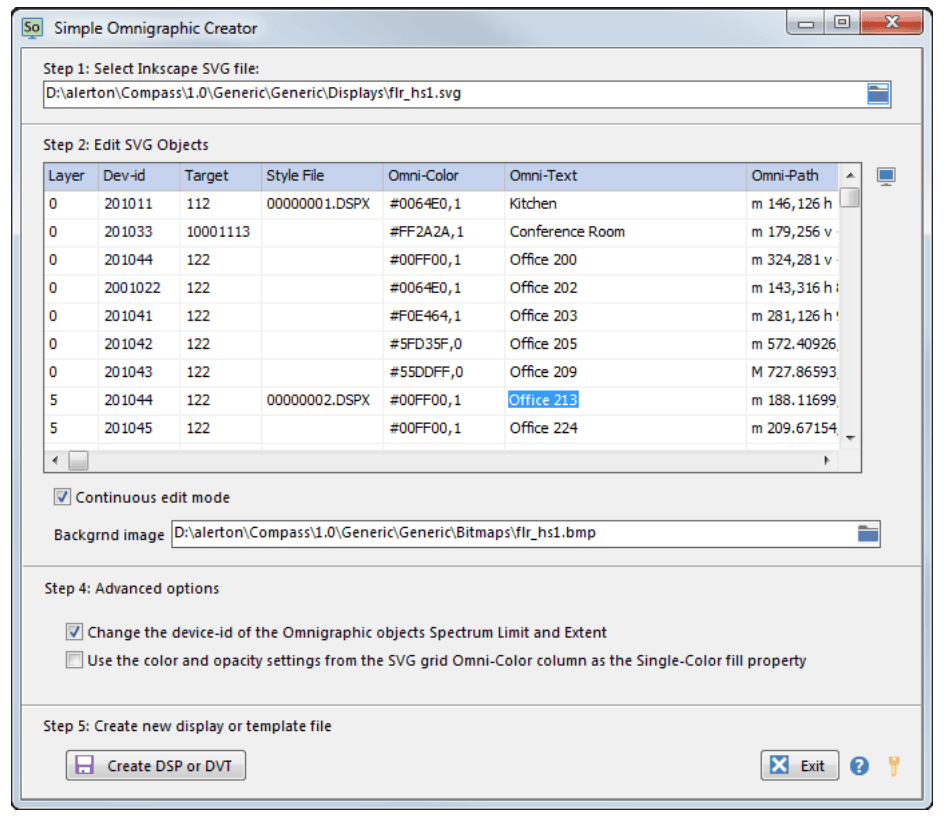
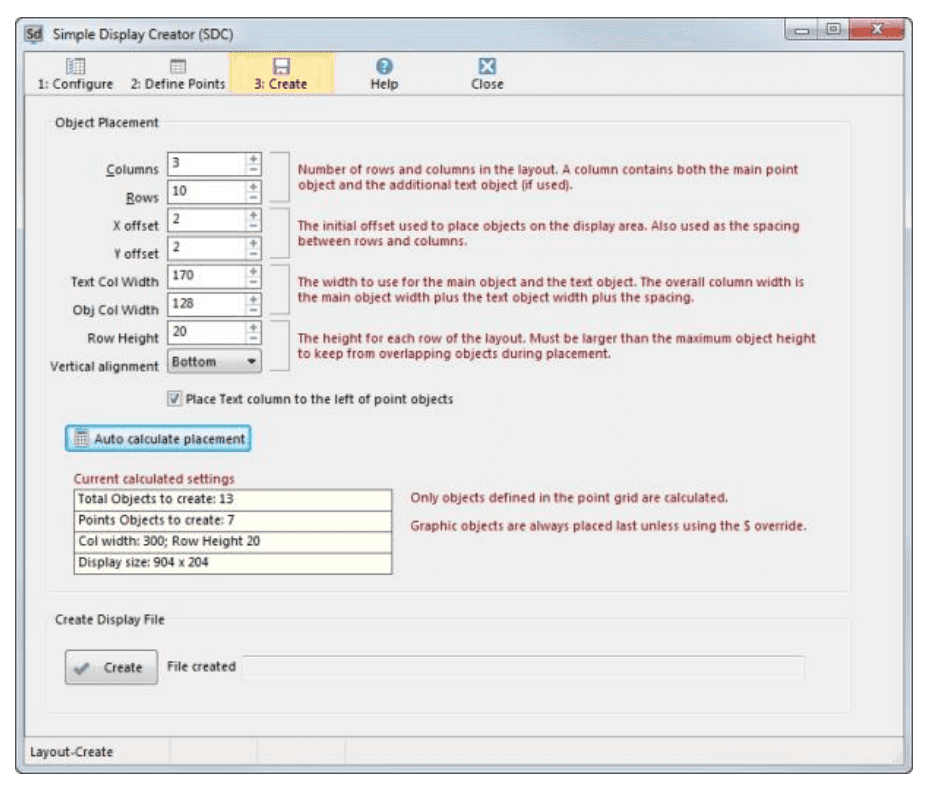
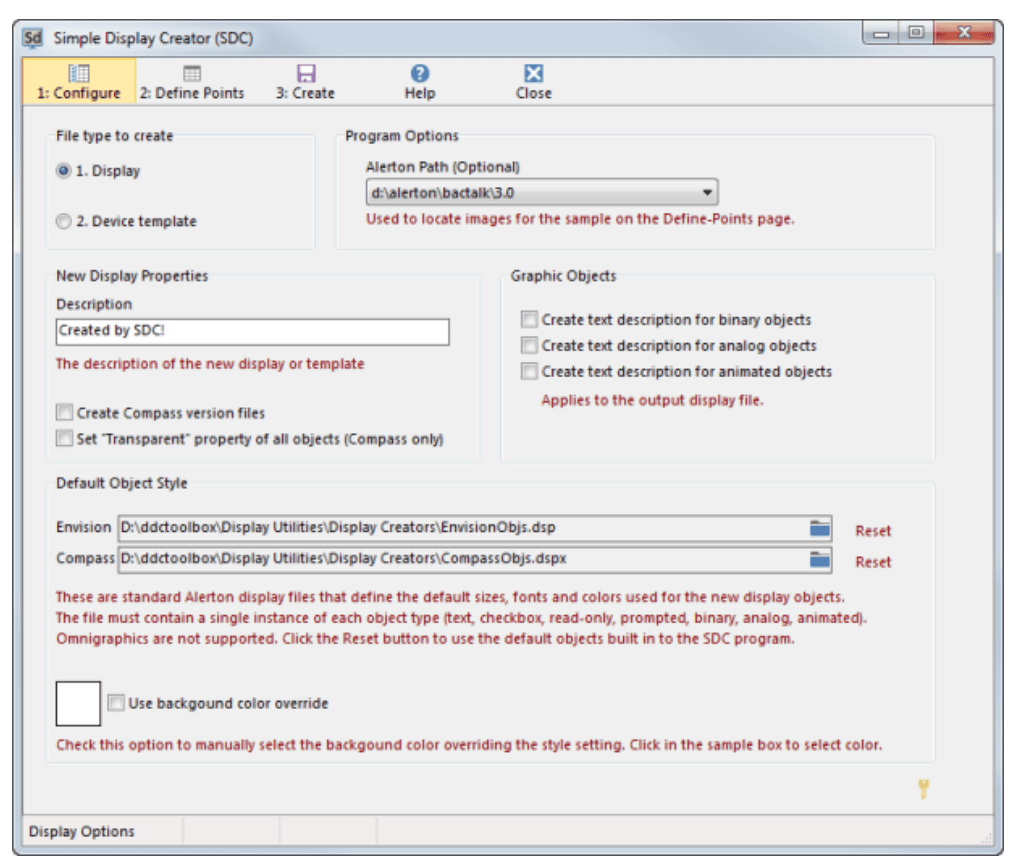
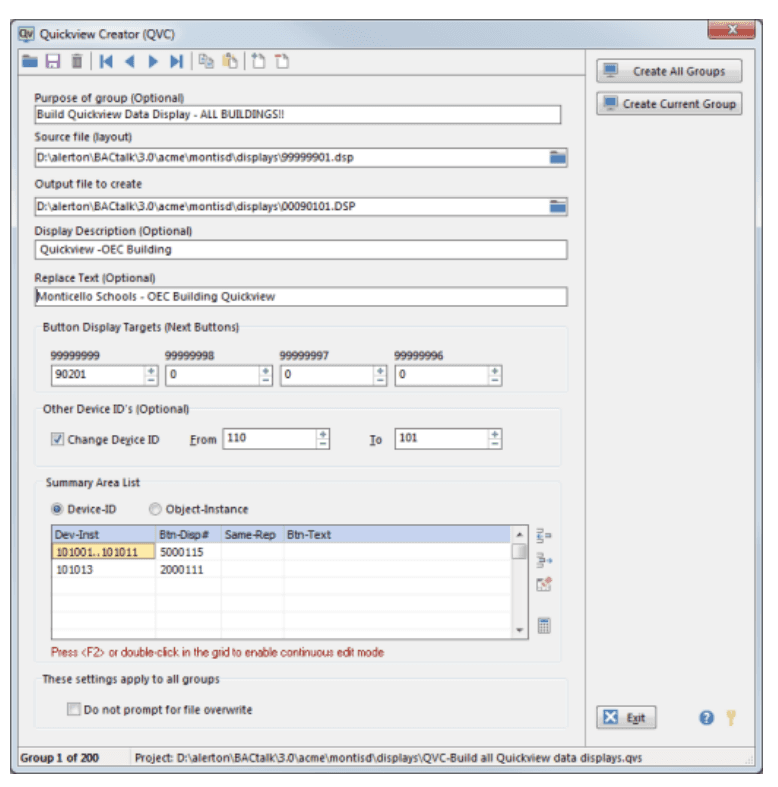
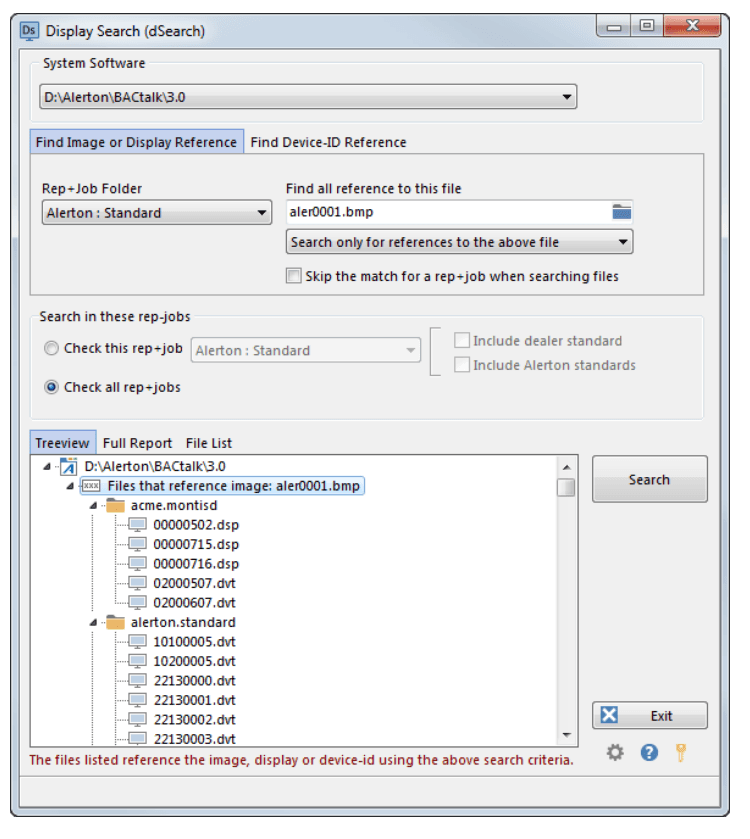
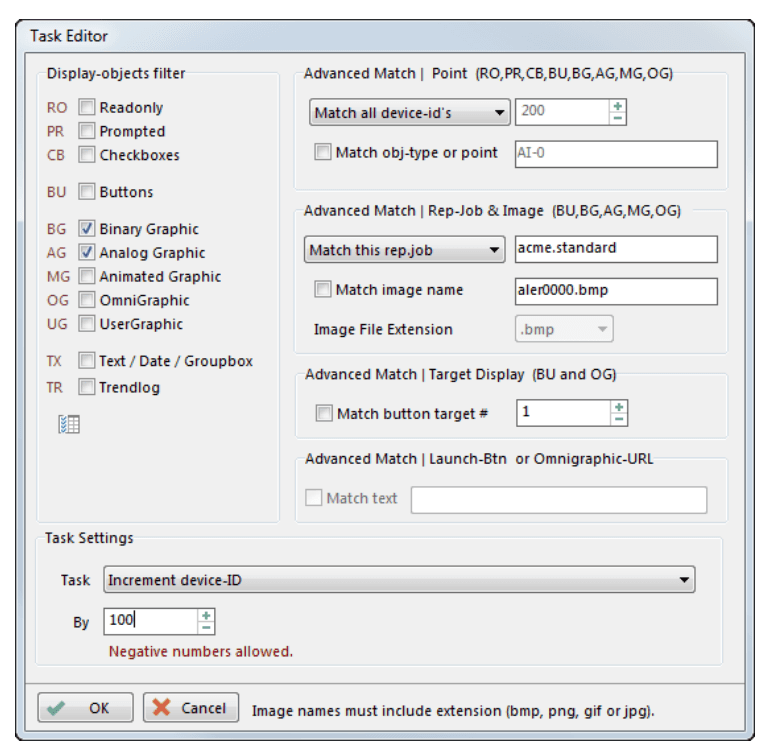
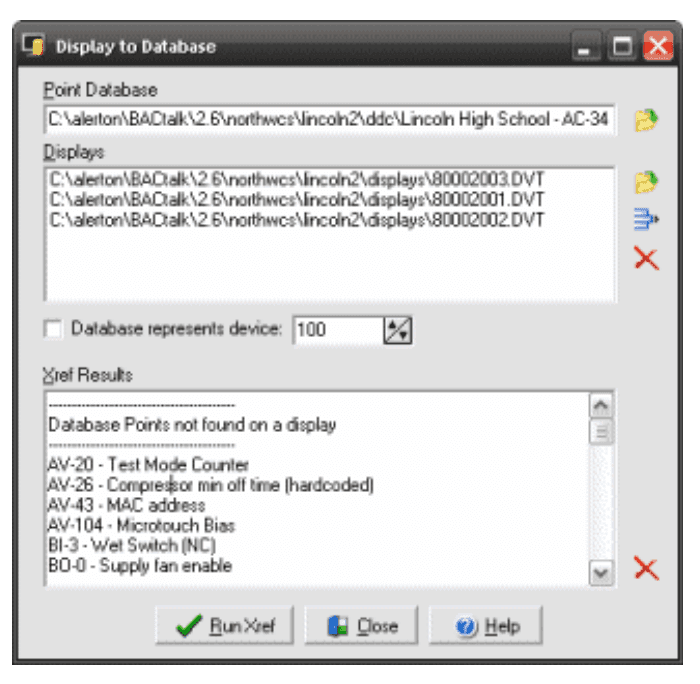
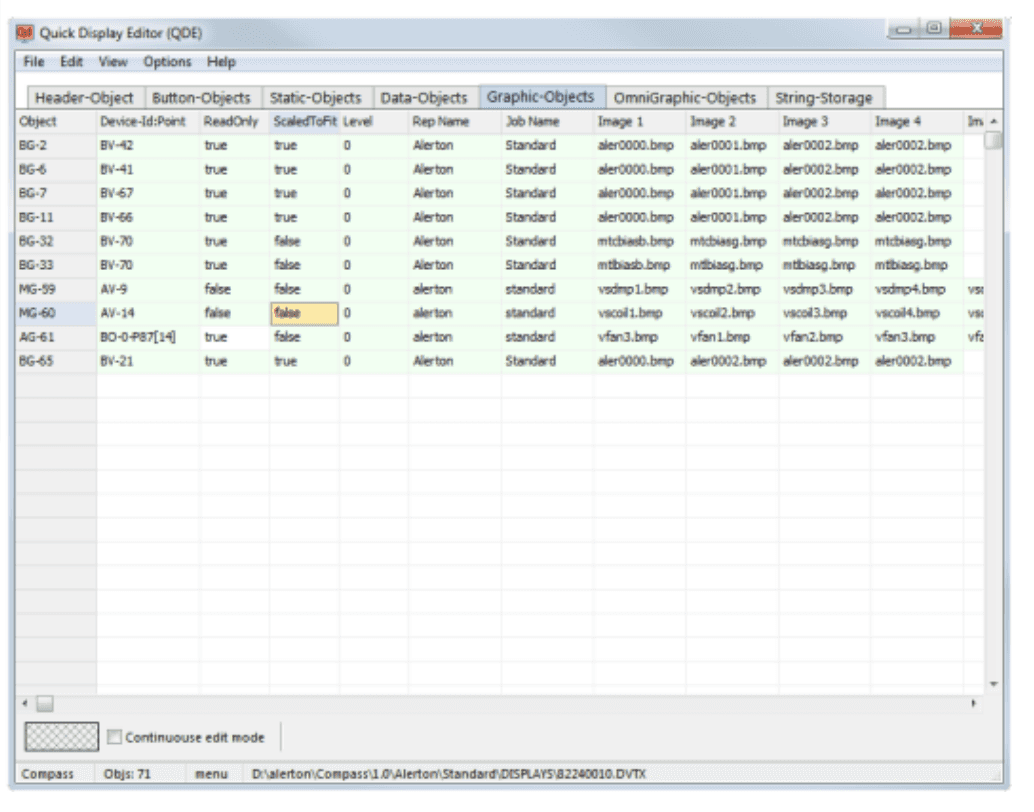
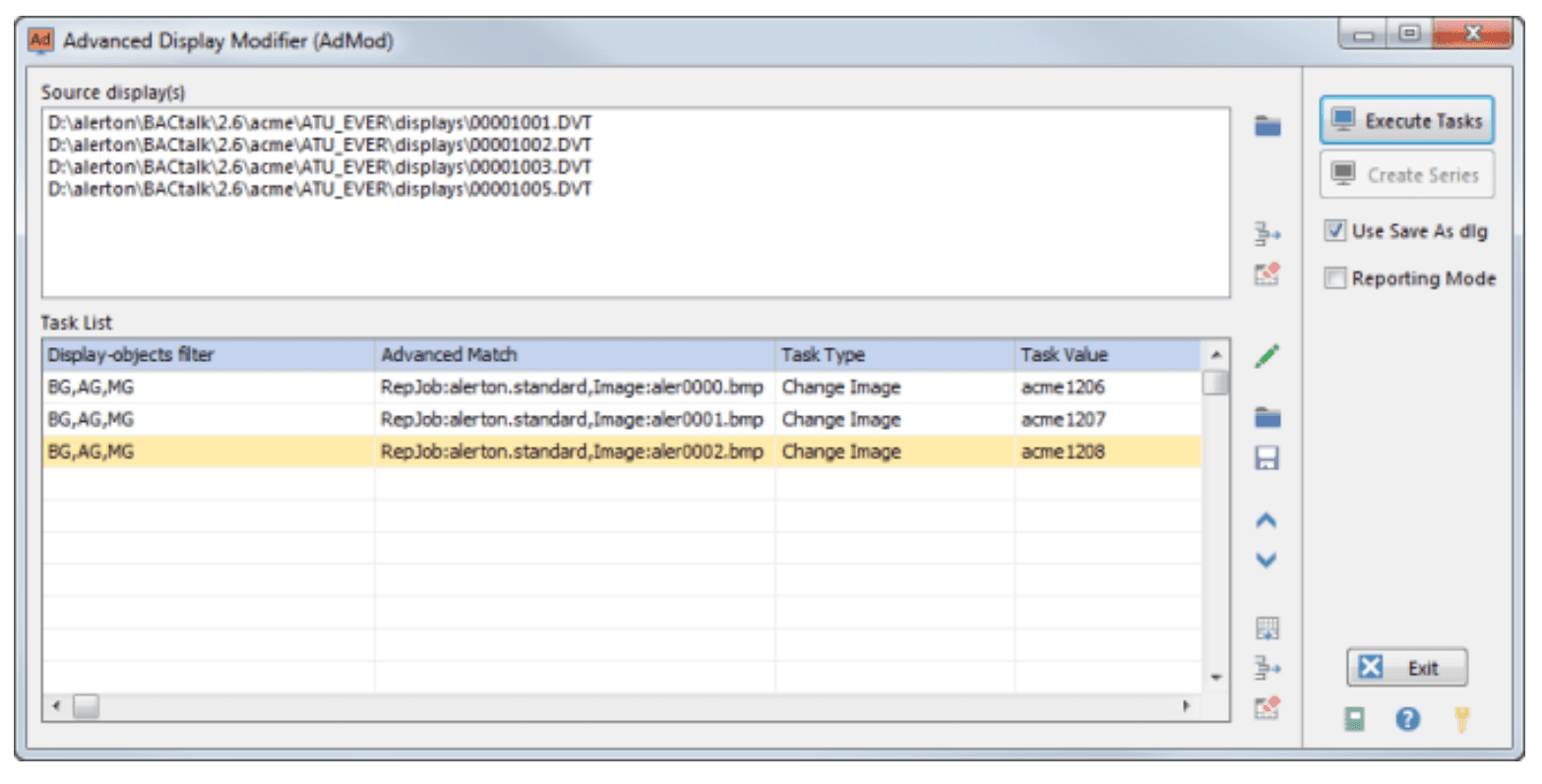
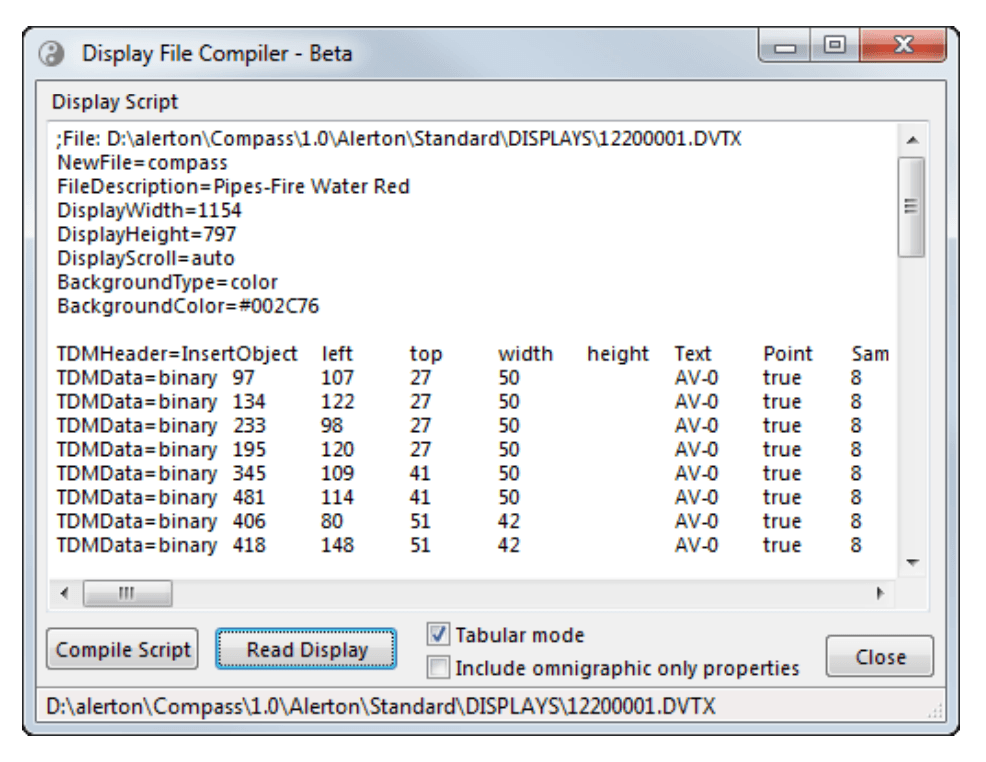
Common support topics
Related Products
DDCbar
Learn more
GCL+ Enhanced Offline Editor
Learn more